Skip to main content🧩 UI Components
This section provides information about UI components that can be used in MCP-compatible applications.
🚀 AI-Powered UI Generation
The 21st.dev Magic MCP enables developers to create beautiful, modern UI components instantly through natural language descriptions. This powerful tool integrates seamlessly with popular IDEs like Cursor, Windsurf, and VSCode.
Info: Magic MCP simplifies the creation of UI components by allowing developers to describe what they need in plain language rather than writing code from scratch.
✨ Features
- ⚡️ Create UI components by describing them in natural language
- 📚 Access a vast collection of pre-built, customizable components
- 🔍 Real-time preview of generated components
- 🛡️ Full TypeScript support
- 🎨 SVGL integration for professional brand assets and logos
🏢 Custom Design System MCPs
Organizations can create their own Model Context Protocol (MCP) servers for their design systems, significantly accelerating UI implementation. As detailed in this article by Ubie, companies can:
- 🔄 Convert their design system components into an MCP server
- 🤖 Enable AI assistants to understand and implement their specific component library
- 🎯 Maintain design consistency throughout applications
- ⏱️ Reduce implementation time for developers
Success: This approach allows developers to request components using natural language while ensuring adherence to company design standards.
Integrating design tools like Figma with your development workflow can streamline the UI implementation process. This integration allows developers to:
- 🔗 Access design assets directly from their code editor
- ✅ Maintain consistency between design and implementation
- 🔄 Automate the conversion of designs to code
- 👥 Collaborate more effectively with design teams
For more information on Figma integration, check out this.
🛠️ Component Customization
Customize pre-built components to match your application’s specific requirements while maintaining consistency with your design system. Effective customization strategies include:
- 🎨 Theming with CSS variables or theme providers
- 🧩 Component composition for complex UI patterns
- 📝 Proper prop interfaces for flexibility
- 🔢 Leveraging design tokens for consistent styling
Optimize your UI components for better performance by:
- 📦 Implementing code splitting and lazy loading
- ⚙️ Using efficient rendering techniques
- 🔄 Minimizing component re-renders
- 📉 Optimizing assets and dependencies
📋 MCP UI Standards Proposals
Currently, there is no standardized way to communicate UI components in the Model Context Protocol (MCP) specification. However, discussions are ongoing in the community about how to implement this functionality.
Warning: The approaches described below are proposals and not yet part of the official MCP specification.
Key discussions include:
These proposals aim to create standards for:
- 🖥️ Rendering interactive UI components within MCP clients
- 🔄 Enabling framework-agnostic UI responses
- ⏱️ Managing the lifecycle of AI-generated UI components
- 🧩 Supporting both simple and complex interactive interfaces
Info: The MCP community is actively working to define the best approach while considering security implications and compatibility across different environments.