First-Time Processing – If a repository hasn’t been previously indexed by Context7 or GitMCP, it may take some time (typically a few minutes) for the initial processing to complete as the system performs autoindexing and RAG preparation of the content.
Available Services
Context7
 Context7 automatically ingests popular open‑source libraries (and many private ones too) and exposes them as remote MCP servers.
Context7 automatically ingests popular open‑source libraries (and many private ones too) and exposes them as remote MCP servers.
Quick Setup – Use the configuration below to get started with Context7 in your preferred environment.
- Cursor
- Windsurf
- Cline
- VSCode
Add a MCP server in
~/.cursor/mcp.json:Example: Using Context7 with Three.js
After installing Context7, you can prompt your AI assistant to use Three.js documentation like this:GitMCP.io
 GitMCP lets you turn any public GitHub repository into a fully‑featured MCP server just by changing the domain from
GitMCP lets you turn any public GitHub repository into a fully‑featured MCP server just by changing the domain from github.com → gitmcp.io (or github.io → gitmcp.io). No build step, no package installs.
Pro Tip – Simply change GitHub URLs to GitMCP URLs to instantly access documentation!
- Cursor
- Windsurf
- Cline
- VSCode
Example: Three.js Documentation
Once either MCP server is configured, the following single‑shot prompt in Cursor + Claude illustrates the improvement:Build a Three.js scene featuring a controllable realistic person navigating a textured dynamic urban environment with realistic lighting and subtle bloom effects. Ensure keyboard controls (WASD) for movement.
Side‑by‑Side Result (GitMCP vs. No GitMCP)
Why it matters – by streaming the full Three.js documentation on demand, GitMCP gives the LLM precise API details (e.g.
GLTFLoader, DirectionalLight.castShadow, EffectComposer) that would otherwise be unavailable or outdated, resulting in dramatically higher‑quality code generation.Benefits of GitHub-Powered MCP Servers
These tools offer several advantages:- Zero Documentation Effort: Use existing documentation from any GitHub repository
- Always Up-to-Date: Documentation is pulled directly from the latest repository version
- On-Demand Access: AI assistants query only what they need when they need it
- Broad Compatibility: Works with virtually any open-source project on GitHub
- Simplified Integration: Easy to add to your IDE or AI assistant